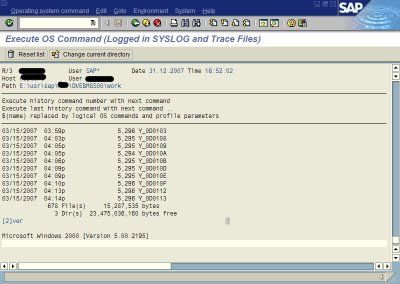How to Execute External OS command in SAP?
SOLUTION
We use t-code SM49 in order to execute external operating system commands in SAP. The SAP system has comprehensive information about each external command, including the OS command itself.
Now if we want to, for example, execute command DIR in SM49 then follow the steps below:
- First, search the Command name 'DIR' and double click on it.
- Now on the screen, you will get configuration and information of 'DIR' command.
- Please click execute in order to continue command execution.
- Prior to executing of 'DIR' command, the user will be prompted with the Additional parameters field.
- Now give the Additional parameters for your command and your command will be executed.
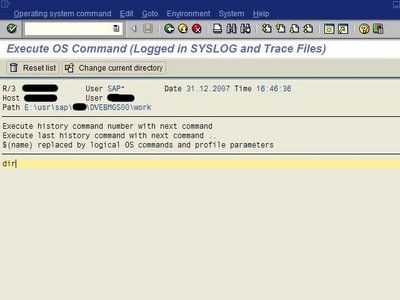
Then press enter key , you will see the output as