We are not able to Exclude search in CRM UI Search and Web UI does not offer all search options allowed in prior version Previous options allowed single value, greater than or equal to, less than or equal to, greater than, less than, not equal to.
- Searching in Solution Manager 7.0 offered multiple options:
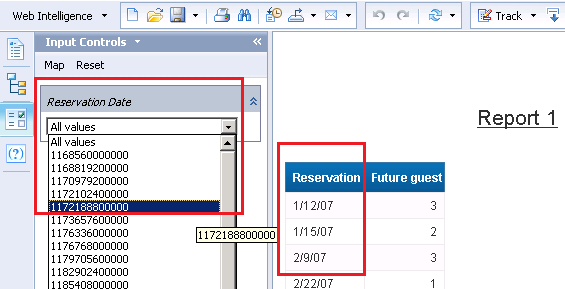
- Upgraded Solution Manager from 7.0 to 7.1
- Try using new CRM_UI or SM_CRM Web UI to do a search and missing options:
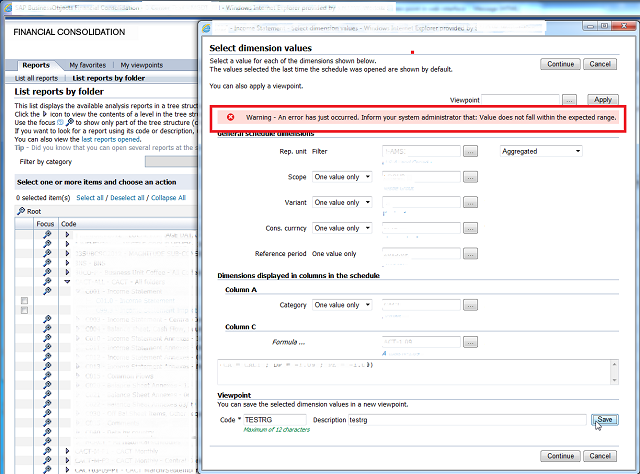
You are getting above issue because new CRM Web UI was modified between 7.0 and 7.1 and the options are configured for users with default options.
A user can modify the search options to include more than the default options in the SPRO under CRM Cross-Application Components > Generic Interaction Layer/Object Layer > Component-Specific Settings > Define Operations for Dynamic Queries. For any option that you want enabled, select the equivalent box.
For example, to adjust the Incident Management Incident ID option:
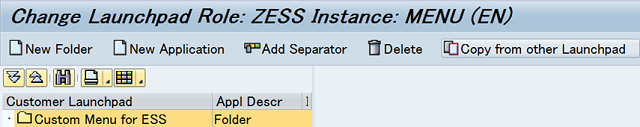
To see detailed steps for modifying this, see attachment Search_Setting_Steps.docx.
| 7.0 | 7.1 | SPRO ID |
| Single Value | is | EQ |
| Greater than or Equal to | is greater than or equal to | GE |
| Less than or Equal to | is less than or equal to | LE |
| Greater than | is greater than | GT |
| Less than | is less than | LT |
| Not Equal to | is not | NE |
Other options
is between -> BT
is not between -> NB
contains - > CP (contains pattern)
does not contain -> NP
is empty (handled by code by default)
starts with (handled by code by default)